Inbox Overload? How to Reclaim Your Time with Simple Email Systems
If your inbox feels like it’s running your day instead of helping it, you’re not alone. Many small business owners spend more time firefighting emails than focusing on clients or growth. But with the right systems in place (and a little Virtual Assistant support), your inbox can become manageable - even enjoyable.
Here’s how to regain control of your inbox and free up your time for the things that really matter.
1. The 4D Method: Delete, Delegate, Do, Defer This simple system helps you process emails quickly:
- Delete: Junk or irrelevant emails go first.
- Delegate: Forward anything someone else can handle.
- Do: If it takes less than 2 minutes, do it now.
- Defer: Schedule time to reply to longer messages.
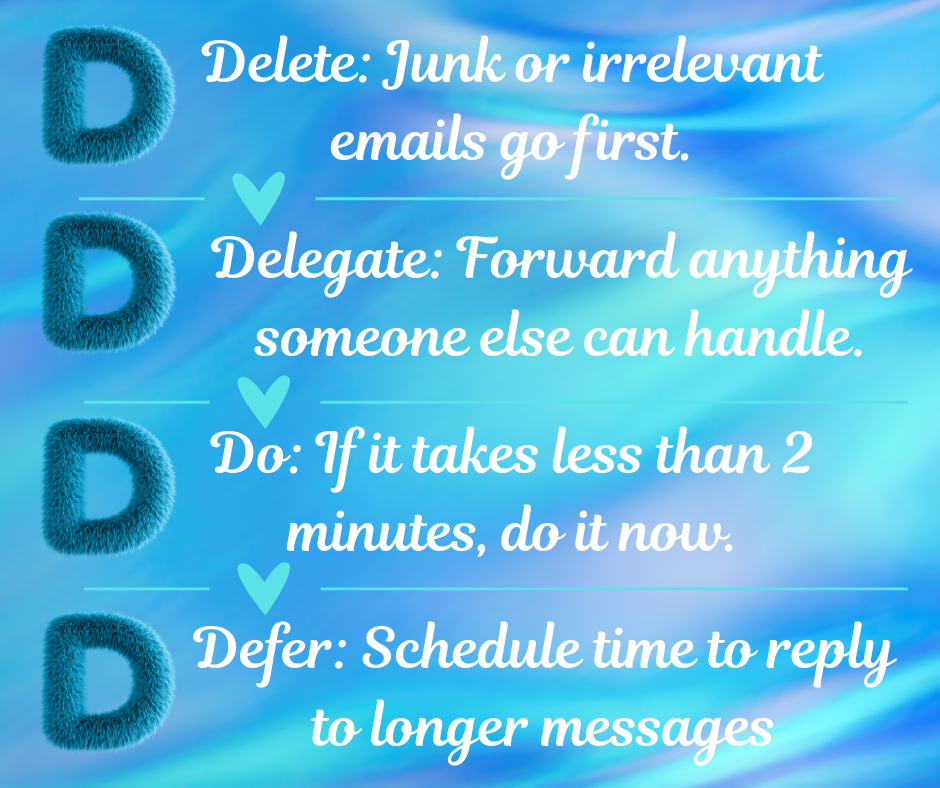
2. Set Up Folders and Filters That Work for You
Don’t rely on one giant inbox.
Use folders like “Clients,” “Invoices,” “To Action,” and “Waiting For.”
In Gmail or Outlook, create rules or filters to automatically move emails into the right place - so your inbox only shows what’s urgent.
👉 VA tip: I often help clients set these up once, and they save hours every week.
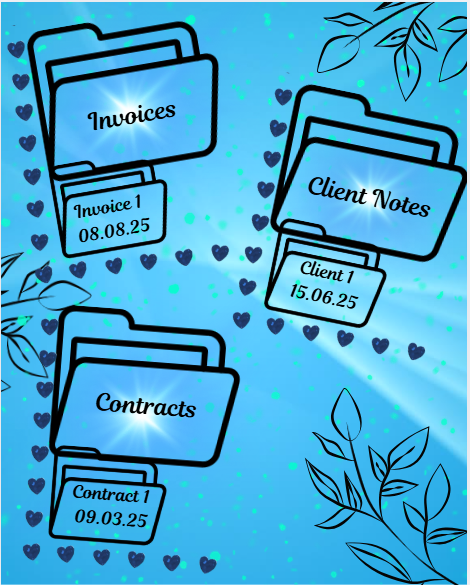
3. Use Canned Responses or Templates
If you find yourself typing the same replies over and over, create email templates. Tools like Gmail’s “Canned Responses” or Outlook’s “Quick Parts” are game changers.
4. Schedule Inbox Time (and Stick to It!)
Instead of checking emails all day, choose 2–3 short windows to reply. This keeps you focused and stops inbox creep from taking over your day.
👉 VA tip: A Virtual Assistant can monitor your inbox between your scheduled times and alert you only when something truly urgent arrives.
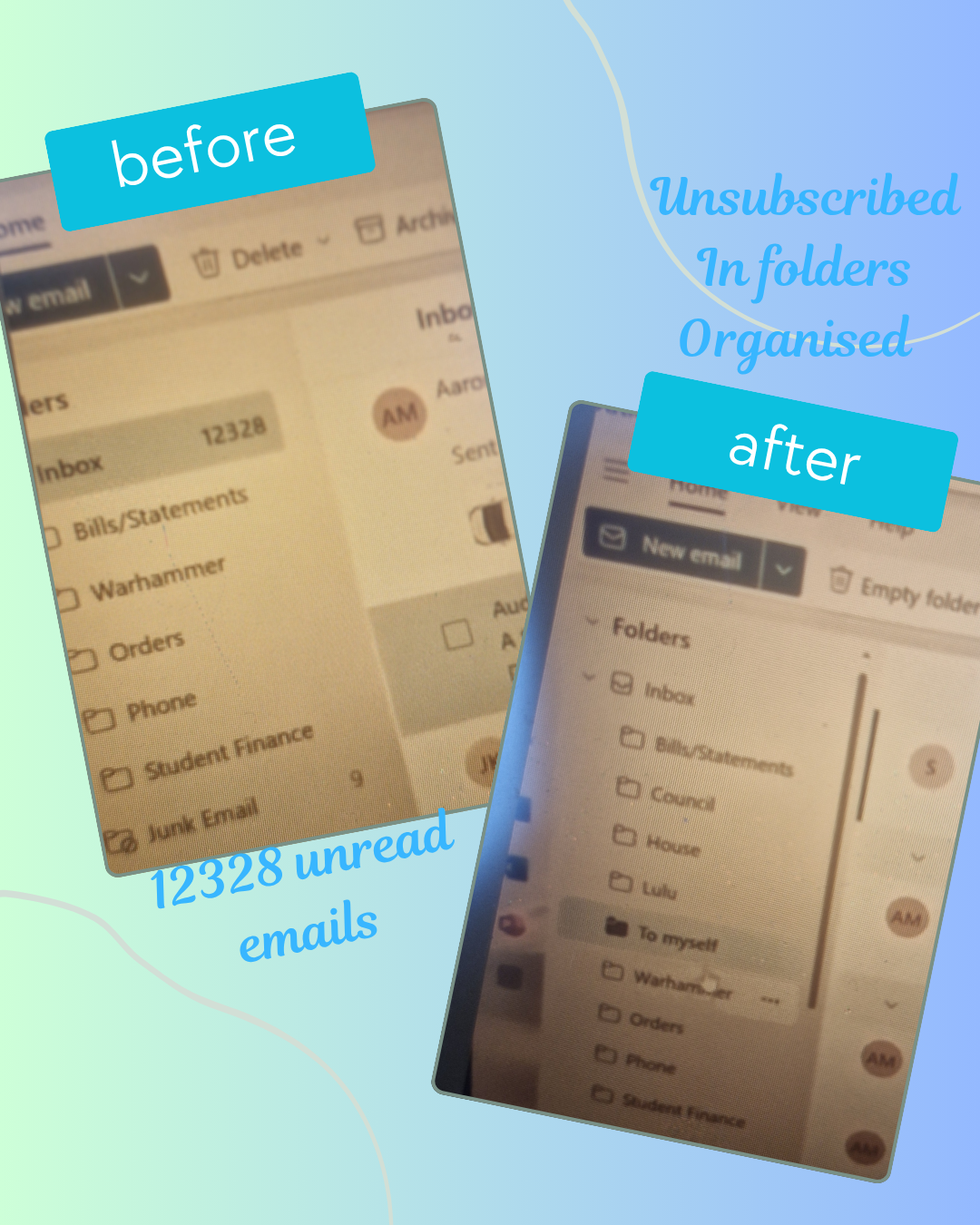
A tidy inbox doesn’t just look nice - it saves time, energy, and mental space. With the right setup, you can go from chaos to calm in just a few hours. If you’d love to open your inbox and not feel instantly overwhelmed, I can help.
💌 Let’s get your inbox organised together.
Learn more at kmvirtualassistant.com
Contact kmvirtuala@outlook.com